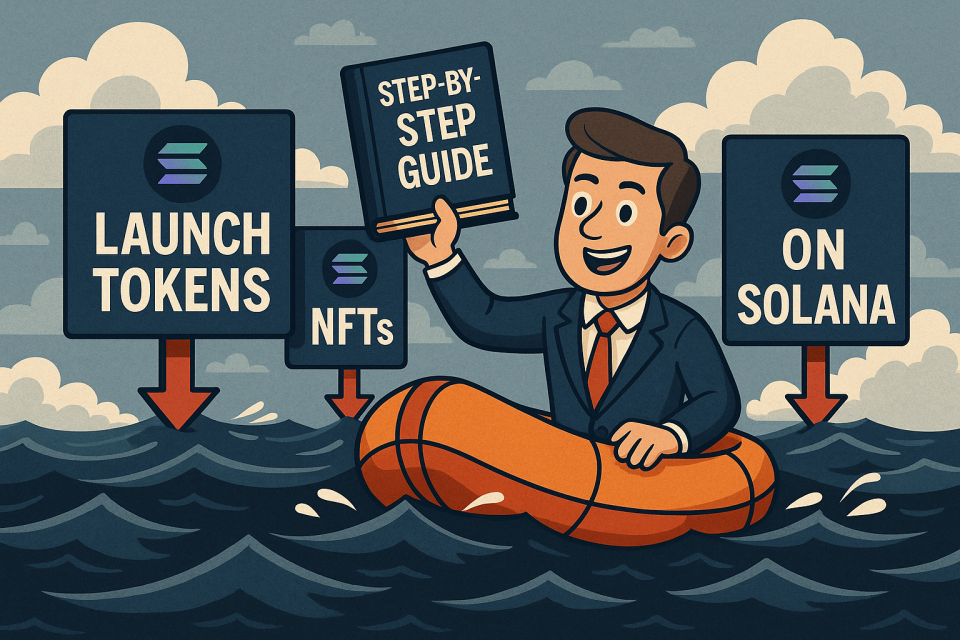The Solana blockchain has rapidly become a preferred platform for launching tokens and NFTs due to its low transaction fees and blazing-fast speed. Whether you’re a developer, artist, or entrepreneur, Solana offers the tools and community support to help bring your token or NFT project to life.
Why Solana?
- High throughput: Processes 65,000+ transactions per second (TPS).
- Low fees: Fractions of a cent per transaction.
- Developer-friendly: Rust-based smart contract language and plenty of tools.
- Growing ecosystem: Thriving DeFi and NFT communities.
Types of Launches on Solana
| Type | Description | Use Cases |
|---|---|---|
| SPL Tokens | Fungible tokens similar to ERC-20 on Ethereum. | Governance tokens, utility tokens, stablecoins. |
| NFTs (Non-Fungible Tokens) | Unique assets with metadata, powered by Metaplex. | Digital art, collectibles, in-game assets. |
Tools and Platforms You’ll Need
- Phantom Wallet – For managing and signing transactions.
- Solana CLI – To interact with the blockchain directly.
- Metaplex – Framework to mint and deploy NFTs.
- Smithii – Smithii is a robust no-code solution to launch tokens and NFTs on Solana with zero coding.
Step-by-Step: Launching a Token on Solana
- Set up your Phantom or Solflare wallet.
- Install the Solana CLI and connect to the devnet/testnet.
- Create a keypair and request some SOL using a faucet.
- Use the SPL token CLI to create your token:
spl-token create-token
- Create an associated token account:
spl-token create-account [TOKEN_ADDRESS]
- Mint tokens to your wallet:
spl-token mint [TOKEN_ADDRESS] 1000000
- Verify the token on explorers like Solscan or Solana Beach.
Step-by-Step: Launching NFTs
- Prepare your images and metadata (JSON format).
- Install Metaplex CLI:
npm install -g @metaplex/cli
- Create a Candy Machine config file.
- Upload assets using Metaplex:
metaplex upload ./assets --env devnet
- Create and verify your Candy Machine:
metaplex create_candy_machine --env devnet
- Mint NFTs to your wallet or allow public minting.
Cost Breakdown
| Item | Estimated Cost (USD) |
|---|---|
| Creating Token (SPL) | $0.001–$0.01 |
| Creating NFT (Per Unit) | $0.02–$0.10 |
| Hosting Metadata (e.g., Arweave/IPFS) | $1–$5 (depending on size) |
Best Practices
- Use Testnet First: Avoid costly mistakes by deploying on devnet or testnet first.
- Verify All Metadata: Especially important for NFTs—once minted, they’re permanent.
- Consider Utility: Make sure your token/NFT has a clear purpose or ecosystem integration.
- Community Building: A successful token often relies on its user base and adoption.
Common Mistakes to Avoid
- Forgetting to back up your wallet keys.
- Minting without verifying your metadata or artwork.
- Overpromising token utility without a roadmap.
- Skipping audits if building a more complex smart contract.
Conclusion
Launching a token or NFT on Solana has become more accessible than ever thanks to tools like Metaplex and Smithii. With the right planning, verified assets, and community engagement, your Solana-based project can thrive in one of the fastest-growing Web3 ecosystems. Whether you’re creating a meme coin, digital collectible, or DAO governance token—Solana provides the infrastructure and community to support your journey.